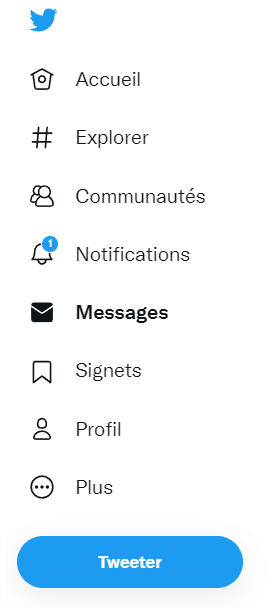What is a DM on Twitter ?
On social media, members of a platform tend to create their own jargons. Internet users must therefore become familiar with a new lexicon by joining a given network. Users nevertheless use the same terms for common options such as Story or DM.
In this case, only the technical details change from one community to another.
What is a DM ?
DM stands for Direct Message on Twitter. It is a message addressed directly to a person and is only visible to that recipient. A DM is not displayed on the publicly accessible interface, unlike tweets. To some extent, it can be considered as the internal e-mail of Twitter.
These private messages are however limited by the tweet format, i.e. 280 characters.
In principle, you can only send a DM to followers. Also, you are only supposed to receive direct messages from someone you follow. In practice, you can send a private message to a person accepting DMs from any user.
You will also receive DMs from any network member, even non-subscribers, if your security settings allow it.
On the other hand, you can send or receive private messages, if you have already exchanged with a person in the past. This situation can occur, if you have unsubscribed from the profile in question or vice versa. It can also be a member of a group discussion in which you participated.
The DM option is still available in these different cases.
How to send a private message on Twitter ?
You can send a private message to a follower, a follower or an account open to DMs. If you want to reach a private profile, it is also possible to identify it in a tweet to challenge it. This technique allows you to send a notification to the target user who will take the necessary actions.
Depending on the case, the recipient can send you a DM directly or follow you beforehand.
It is quite easy to send private messages to followers, on a web browser or a mobile application (Android or iOS). Moreover, this functionality is not affected by the Twitter shadowban which only affects public parts (Tweet, Moment, Fleet…). To send a DM:
- Log in to your Twitter account;
- From the home page, click on Messages in the left side panel ;
- Press the New Message icon at the top of the screen;
- In the displayed interface, fill in the name of the recipient, then press Next ;
- Enter the content of the message in the corresponding field, then click on the arrow icon to send the DM.
The messaging window works like an SMS conversation interface, when your interlocutor answers. Moreover, old messages will be displayed as soon as you add the name, if you have already discussed with the recipient.
How to see DMs on Twitter ?
To see the DMs, just press the envelope-shaped icon visible from the Twitter home interface. You will then open the private message section. If you are looking for a specific message, the platform provides a search bar in this section.
Click on this field before entering the keywords to find or the names of the participants in the conversations.
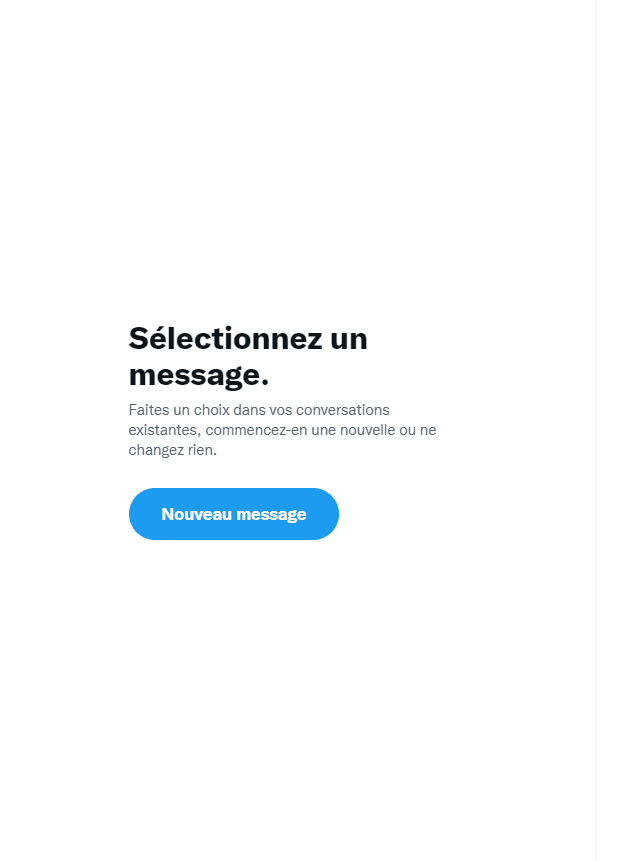
Depending on your search criteria, the results will be organized by messages, accounts or discussion groups. You can then access the content by clicking on the desired message. However, it should be noted that the search function does not support GIFs and images.
You will not be able to find a discussion based on these media.
On the other hand, the internal search engine cannot find deleted conversations. These disappear permanently from your profile. On the other hand, they can appear in the account of your interlocutor, if he didn’t delete these exchanges on his side.
The same applies to group discussions that are saved in the participants’ inboxes.

Why I can’t send a DM on Twitter ?
Many factors can block the sending of DMs on Twitter. The most common cause is the lack of a link between your account and the recipient’s account. You cannot send a private message to a user:
- Who is not a follower ;
- That you don’t follow;
- Who does not accept DMs from any member of the network.
Remember also to check your email address or phone number. The absence of this information can indeed prevent authentication and limit the actions of your profile. On the other hand, each account is limited to 1,000 DMs per day.
Beyond this daily limit, you will not be able to send or receive private messages.
Finally, anti-spam measures can be triggered by sending private messages or identical links to multiple profiles. In this case, you will not be able to use the DM functionality for at least 30 minutes. You must wait for the time indicated by the platform before accessing this service again.